¶ Introduction
It can be interesting to automate certain repetitive tasks, such as the creation of user accounts. To do this, you can use scripts.
The script will execute according to the defined algorithm a sequence of actions.
¶ The basics
- Running a script:
start <script_name>.bat
¶ Customize script display
- Hide output commands:
@echo offat the beginning of the script
¶ Title, size, ...
- Add a title:
title <program_title> - Change the size:
mode con cols=80 lines=16
# Here we have 80 columns and 16 rows
- Change colors :
color <couleur>
Here is the list of available colors:
| Code | Color |
|---|---|
| 0 | Black |
| 1 | Dark blue |
| 2 | Green |
| 3 | Blue-Gray |
| 4 | Brown |
| 5 | Purple |
| 6 | Khaki |
| 7 | Light Grey |
| 8 | Grey |
| 9 | Light Blue |
| A | Light Green |
| B | Cyan |
| C | Red |
| D | Rose |
| E | Yellow |
| F | White |
Note that color coding is done using the hexadecimal base.
- Clean the console:
cls - Exit the program:
exit - Displaying text:
echo < text> - Commantaires :
::AND/ORREM
¶ The variables
- Different types of variables :
- Script variable: Variables created only for our script
- Valuable environment: Variable present for the computer
Non-exhaustive list of environment variables :
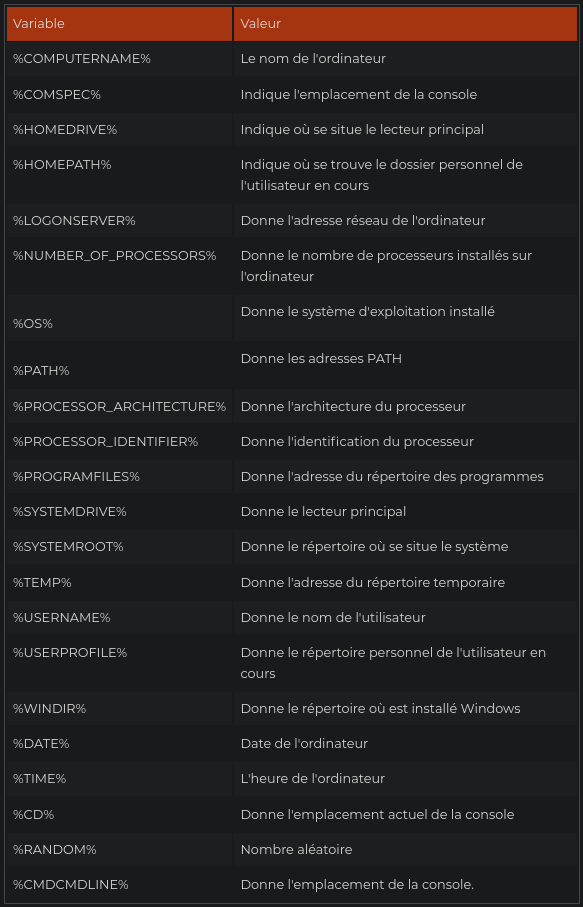
- Variable declaration :
set <nomVariable>=<valeur>
Warning: variables must begin with an alphabetical character and must not contain any special characters.
- Perform a calculation :
set a=2
set b=5
set /a resultat=%a%+%b%
:: result is now 7
The character /a is a switch that allows you to perform calculations. If we hadn't put it, then the result would have been different.
Example :set a=2 set b=5 set result=%a%+%b% :: result is now 2+5
- Retrieve a user entry :
set /p <variable>=Enter your text:
- Retrieve part of a variable :
set variable1=Test1
set variable2=%variable1:~1,3%
echo %variable2%
:: returns "est"
¶ The conditions
- Syntax:
if [COMPARE 1] [COMPARANT] [COMPARE 2] (
:: action if the condition is met
) else (
:: action if the condition is not met
)
List of comparators :
| Comparison : | Meaning : |
|---|---|
| equ (or ==) | equal to |
| neq | different from... |
| lss | less than |
| leq | less than or equal to |
| gtr | greater than |
| geq | greater than or equal to |
Example :
if %variable1% == 12 (
echo variable1 is equal to 12
) else (
echo variable1 is not equal to 12
)
if 42 == 42 echo The world works!
¶ Tips
¶ Multiple conditions :
Batch do not provide the possibility to test several conditions at the same time (IF ... AND ... THEN ...). So you need to use several IFs to do this: if value1 lss value2 if value3 lss value4 echo.
¶ Convert time
Convert the time to minutes and compare the number of minutes.
¶ Labels and loops
¶ GOTO
¶ Labels
Label declaration: :label_name.
¶ GOTO
Syntax: goto tag_name.
¶ The FOR loop
Syntax:
for %%variable in (condition) do (
:: instruction
)
Examples :
for %%v in (5 4 3 2 1) do (
echo %%v
)
This will display:
5
4
3
2
1
This syntax can become awkward for large loops.
Note : In loops, variables are called with
%%and not%or%variable%.
There is another syntax, similar to other languages :
for /l %%v in (i_start_value, step, max_value) do (
:: instruction
)
¶ Other options
for /d %variable IN (directory)to execute commands on all files in a directory.for /f ["options"] %variable IN (file.txt)allows you to browse the text of a file or string.for /rto process a directory and all its subdirectories.