¶ SSH key creation with OpenSSH
- Create an SSH key pair:
ssh-keygen -b <key pair size> -t <key type>
Example: Create a 4096-bit rsa key:ssh-keygen -b 4096 -t rsa
The larger the key size, the stronger the encryption. On the other hand, the creation will take longer to process because the computation will be heavier.
Key types are: dsa, ecdsa, ed25519 and rsa.
- Recreate a public key from its private key:
ssh-keygen -y -f <private_key_name> > <public_key_name> - Sending your key to a remote machine:
ssh-copy-id -i </path/key/public> <user>@<machine>
WARNING, we send here the public key and not the private key. The latter must not be found on the server!
¶ Using your SSH keys on Windows with PuTTY
¶ Convert his OpenSSH private key to PutTTY
- Download PuTTY, click on
putty-64bit-0.73-installer.msiORputty-0.73-installer.msion a 32-bit system. - Install PuTTY (leaving default is usually sufficient)
- Get your private OpenSSH key.
- Run the
PuTTYgen.exesoftware. - Click on
conversions' and thenimport key'.
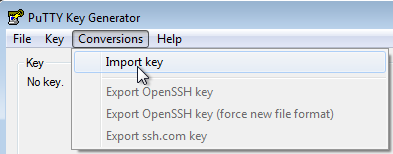
- Select your private key
- Check the parameters. When done, click
Save private key.
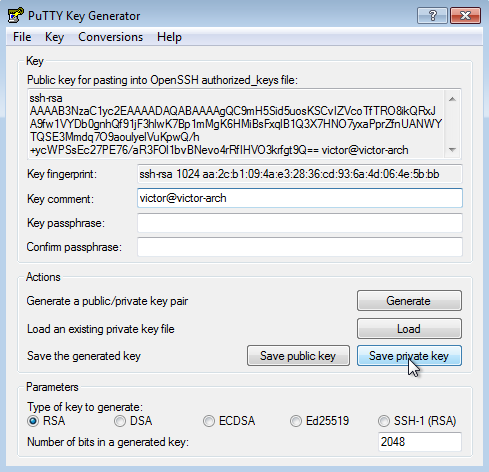
WARNING: Your private key must be stored in a SECURE location. No one must have access to it!
¶ Loading your private key in PuTTY
- Run
PuTTY.exe. - Configure the IP and port of the remote server that should work with your private key. DO NOT START THE CONNECTION !
- Go to
SSH, then clickAuth(Not the +, the word Auth). Load your private key generated by PuTTYgen.
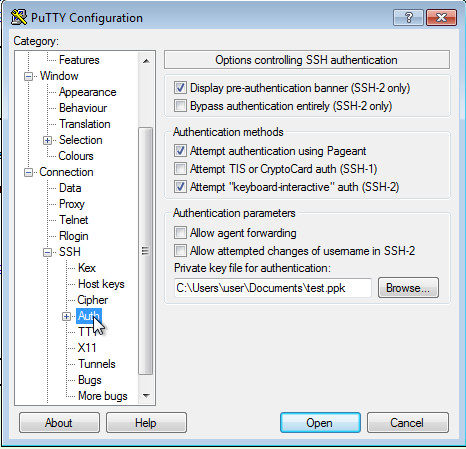
- Go back to the
Sessiontab, fill in a name inSaved Sessions, then click onSave.
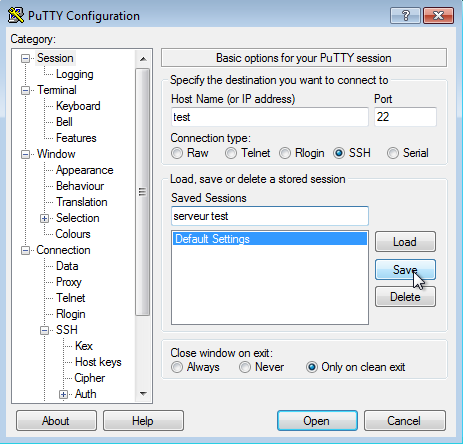
You should now be able to connect in SSH using asymmetric keys.